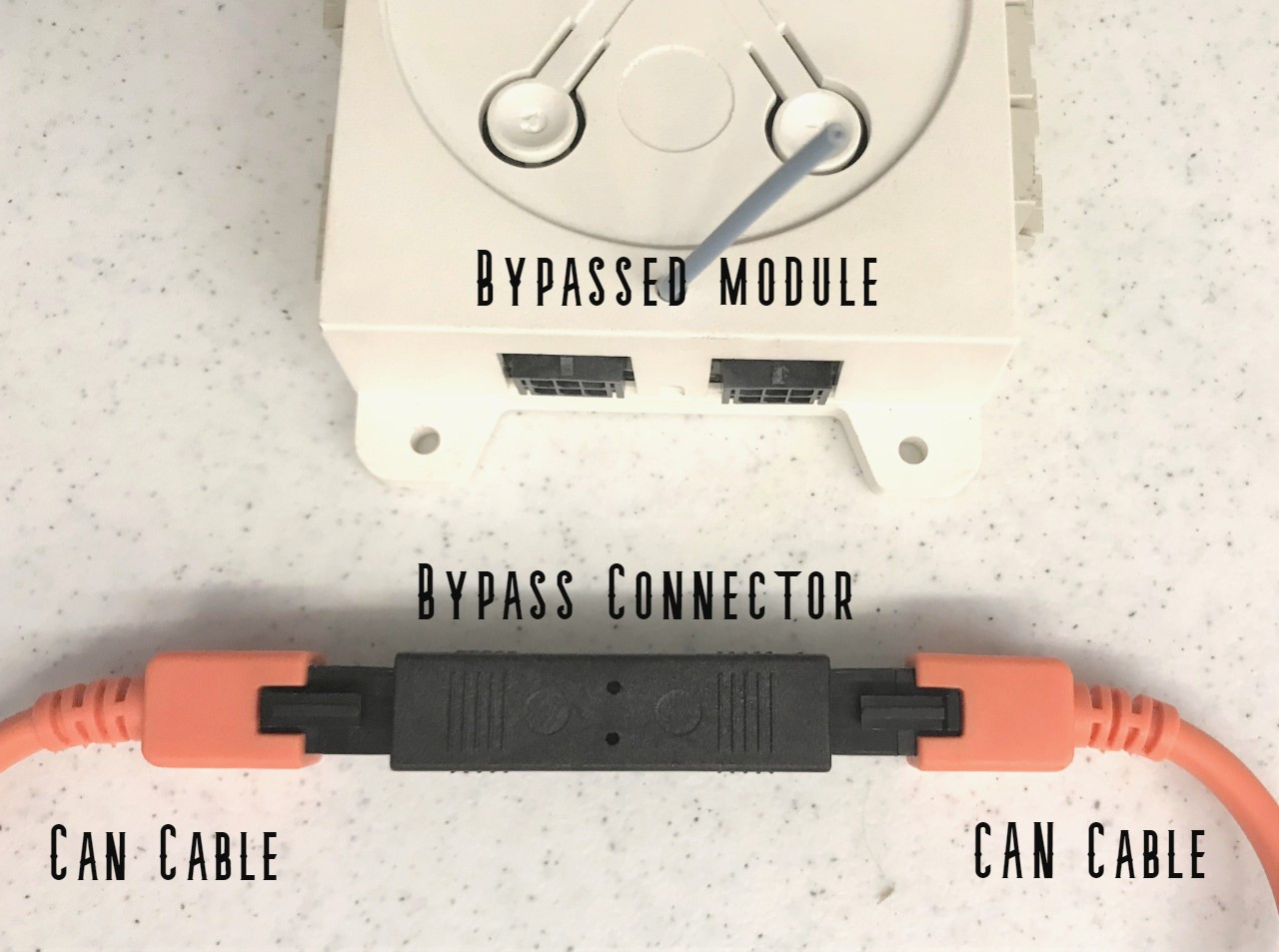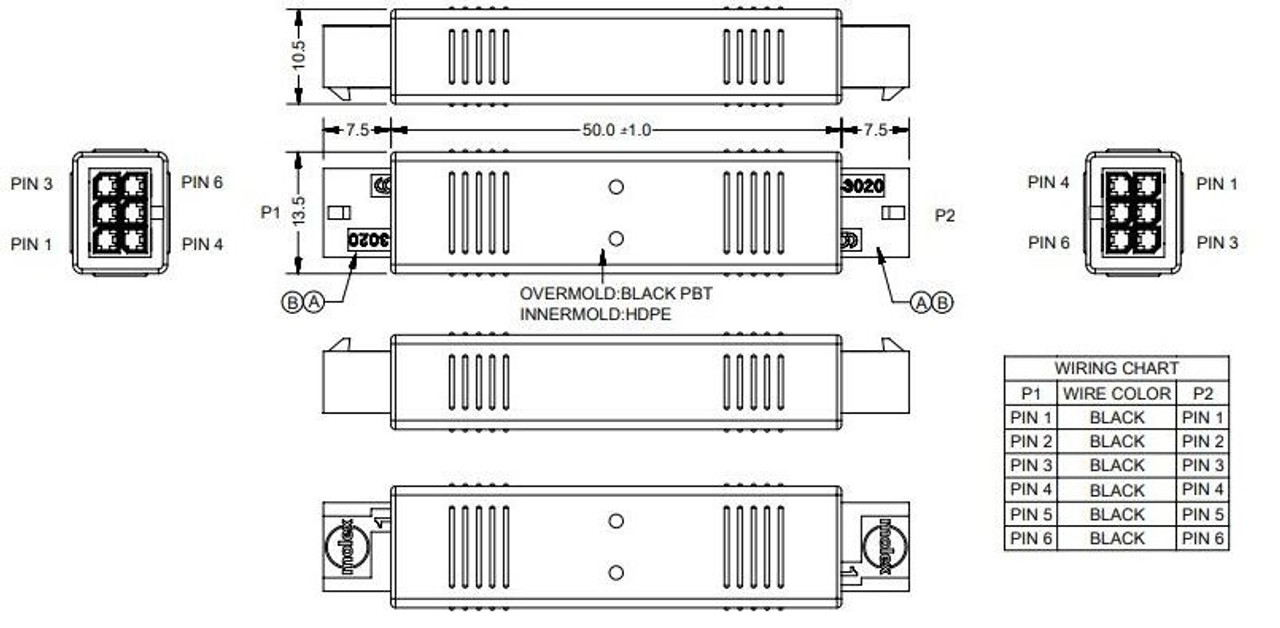Product Description
SCHEIBER MULTIBLOC SYSTEM BYPASS PLUG CONNECTOR 50.BTE12019.00
The bypass connector allows you to remove a Scheiber Multibloc module from the CANbus network and re-connect the two male Microfit cable plugs to each other to re-establish a network connection (by bypassing the removed module).
This is a great device for troubleshooting, and saves time and effort.
How to troubleshoot with this connector:
1. Locate the module where the network connection is lost. Reboot the Navicolor display by holding down the power button until the RESET occurs, Now navigate to the network diagram on the Navigraph screen. The number of modules shown should match the number of modules installed (including the Navigraph screen). If network connectivity has been lost, some of the existing modules will not appear on the network diagram. Because the CANbus network is a chain, you are looking for the link where the connectivity is lost. The break in the chain will be after last module which appears on screen, but note the order shown on the screen may be different than the physical order of the modules. For example, if there are 6 modules on-board, and only 3 show on the network screen, then follow the cables until you find the first module which is missing from the Navicolor network diagram.
2. Remove the module, and replace the module with the bypass connector. Reboot the network by pressing and holding the power button on the Navicolor display screen.
3. If all the downstream modules now appear on the screen, then the network connectivity is good, and the removed module is faulty.
4. If the network connectivity is still bad, then the problem is likely in the cables to and from this module (or the connector receptacle on the previous module).
The above is not intended as a complete troubleshooting guide, but rather only provides information on how to use the connector in conjunction with troubleshooting. If you need further troubleshooting support, please contact us.